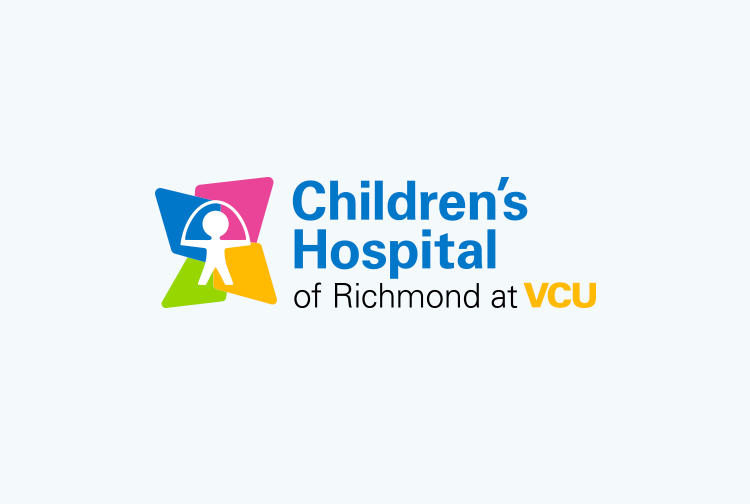
Online gaming continues to grow in popularity as one of the newest ways for kids to interact and play with one another from home, school and vacation or during a hospital stay. Using apps, websites and gaming consoles kids can watch, chat and play in real time with their friends – and with others they may not know well or even at all. Here are a few ways you can help your kids become safe and smart digital citizens in our 24/7 online world.

Know what games they’re playing – Research the game and read the reviews. Find out what other parents are saying about it. Use the recommended age ranges as a guide. Set parental controls to avoid inappropriate content.
Keep their identities safe – Help kids create strong passwords and teach them to keep their passwords secret. Encourage the use of fun, creative user names instead of real names. Use avatars (icons/figures that represent an individual in video games) instead of real photos. This is a great way for a child to recreate their image while maintaining their privacy; especially when joining a game with unknown players.
Monitor video chatting – Kids enjoy watching themselves and showing off to friends via webcams and smartphones. Teach them never to accept a viewing request from someone they don’t know. Let them know not to post videos, especially without permission. Keep the webcam in an open area, so you can be in their presence when in use.
Teach children to protect their digital footprint – A digital footprint is the trail of activities we leave behind on the internet. Make sure your children know not to post comments, pictures or videos that can be misunderstood or harmful to them and others. It only takes seconds for a comment to be read and shared. Constantly remind kids that once they submit a comment, photo or video, it is online to stay.
Avoid viruses and malware – Help kids understand the potential for viruses/malware. Teach them not to click on advertisements. Set parental controls to stop unwanted downloading. Keep anti-virus and spam software up-to-date. Teach kids not to click on ads that say “act immediately” or ask for personal information and not to accept downloads from strangers. This includes cheat programs that may claim to help them perform better in the game, but really could be carrying malware.
Encourage kindness while playing – Not every player has the same skills and some players are better than others. Just like social media platforms, kids can post comments while playing certain games. Be sure your children know when their own texts may be hurtful and the impact it can have. Teach kids not to pass along or “like” cruel posts or comments. Instead of making fun of a player, encourage them to post hints to help others get better. Maybe your child will get a good hint in return.
Sidestepping cyberbullies – Help kids recognize online bullies and teach them how to act in response. If players are mean, be sure your children know not to retaliate. These players can be blocked or muted by your console. Check the console settings as they differ for each brand. Also, many apps allow direct reporting of abusive players to the company. Show children how to do this or empower them to talk to a trusted adult if they feel picked on or if they see or hear something upsetting while online. Also, watch for signs of cyberbullying (see list below) and intervene if necessary.
Overall a great way to keep kids safe is to play too. Playing games together helps parents stay in the know.
Signs of cyberbullying
Kids can be private and may not want their mom or dad to know they are being bullied. Signs parents need to watch for include:
- Being upset during or after being online
- Being nervous when receiving a text or chat request
- Loss of interest in the game, phone or computer
- Being secretive about their online activities
- Withdrawing from family, friends and school
Whenever possible, encourage and remind children to talk to a trusted adult like a teacher or parent if they ever hear or see something upsetting while online.
By Heather Powell, registered nurse in Clinical Applications
For more tips on gaming, internet safety and raising good digital citizens:
Stay Safe Online – Gaming
Stopthinkconnect.org (multiple languages available)
Beinternetawesome.withgoogle.com
Kidshealth.org (key word: cyberbully)
