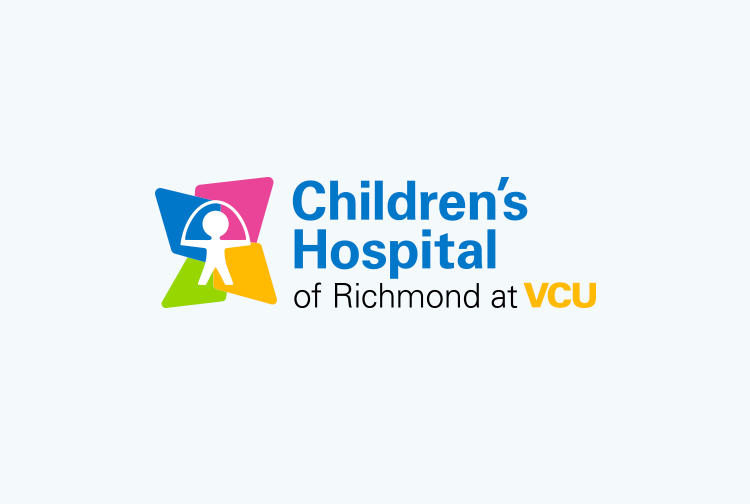
He’s grown from being able to say four pre-set phrases to being able to answer questions when he chats with friends. What’s most impressive, though, is that this engaging 10-year-old does it all using his eyes.
Gakeyce has cerebral palsy, which affects his ability to control certain muscles and to form words. The effects of this condition don’t typically worsen over time so treatment often centers on maximizing a child’s function through medication, surgery to help muscles, and equipment.
.jpg)
This equipment, which is known as assistive technology, includes any tool or product that helps increase an individual’s capabilities. With speech, this often involves computerized devices that produce synthesized words. Many of these devices are accessed by touchscreens, but Gakeyce has difficulty with hand movement so a device he manipulates with his eyes was determined the best option for him. The device connects to his power wheelchair and he mainly uses it when home or at school.
“There’s a camera in eye-gaze technology that reads eye movement so that when you look at a certain area of the screen, the part is activated,” Barbara Lent, speech-language pathologist and manager of our Assistive Technology Program, explained. “Gakeyce has 84 ‘buttons’ which are locations where a word or phrase is stored and then said aloud when he activates it. These 84 buttons lead to other screens and buttons so that Gaekeyce has the vocabulary he needs to say just about anything.”
Gakeyce has worked with Barbara and other specialists from our assistive technology team learning to effectively use this device for communicating. “Gakeyce is extremely accurate with eye gaze,” said Barbara. “This is hard for some people, but he’s very fast and accurate.”
Gakeyce’s mom, LaNika is both thankful and proud that the eye-gaze technology is something Gakeyce is able to do, as she found it difficult when she tried it out as part of her learning process. “It takes a lot of concentration just to make it work,” she said. “It’s not easy.”
Communicating with the device takes training and practice. An individual needs to know how to find vocabulary on multiple screens to create phrases. “There are layers of vocabulary,” Barbara explained. “Choosing ‘eat,’ takes you to another screen where you can choose the verb tense for eat (eating, ate) as well as describing words (hungry, hungriest) and other related words like bite and swallow.”
Tying words into meaningful activities is something Barbara does often during sessions to help develop vocabulary. To teach a child how to ask for bubbles, she models ‘play+bubbles’ on the device, blows bubbles, then repeats the pattern several times before asking the child to respond on their device. “If they say something like ‘play,’ I make a big deal, thank them for using words and blow bubbles. The next time the child may say ‘play bubbles’ or ‘more bubbles’ and we shape from there to add more language: comments (‘I like bubbles’), negatives (‘I don’t like this’), directing (‘I blow bubbles!’ ‘You blow bubbles!’) and social use (‘You like bubbles?’).”

Gakeyce holds two awards from Falling Creek Elementary School. One is a B.U.G. award for bringing up grades and the other is for being respectful.
To help ensure Gakeyce’s success, his team works with his mom and other caregivers, including his teachers, the aides in his classroom and Miss Pam, the nurse who helps him before and after school. “Children who are verbal learn language by hearing their parents/caregivers talk, but children who are non-verbal need to see their caregivers use the device they require for communication,” Barbara explained.
Watching a family member or caregiver create messages on the device supports the learning process, as does involving the device in a child’s daily life as much as possible. “We use a lot of practice and coaching while families and caregivers learn how to use the device to model language with their kids,” said Barbara. Her team has created handouts and materials to help with these efforts. “Providing training and ideas for how to help the child use the device in everyday situations makes all the difference in how successful a child will be,” she added.
Lots to say
Gakeyce is eager to interact with others and while he’s made significant progress through the years, he still struggles with getting the words out as quickly as he’d like. Working with his caregivers remains a focus for his program and Barbara is also working to encourage him to use longer, more complex phrases. The team added a button on his home screen that says “Wait for me to talk!” to encourage this and to keep his conversations going more easily.
“Gakeyce has always had a lot to say,” said Barbara fondly. ““I think his eagerness for social interaction as well as his intelligence is what has made him most successful as a device user. He lights up a room with his smile and with his voice.”

Using his device to talk with friends is what LaNika considers the most important way this technology helps him be a kid. “Gakeyce is very happy and very social,” she said. “He has lots of friends in the neighborhood and lots of friends from school.“
Gakeyce likes to tell his friends about his family pet, his younger brother and the school he attends. He’s able to ask about their lives and take pictures using his device. He’s known for being a huge sports fan and is always ready to talk about his favorite teams – the San Francisco 49ers and the Golden State Warriors – and to ask about the favorites of those he meets, sharing his strong opinions about which teams he considers good.
“Gakeyce has a great AT team at CHoR,” said LaNika. “They make sure he has everything he needs for his communication device. They also make sure his nurse and I have what we need to help, and his teachers and aides at school too.”